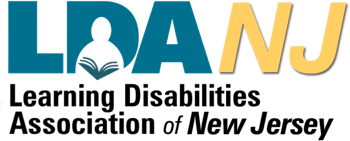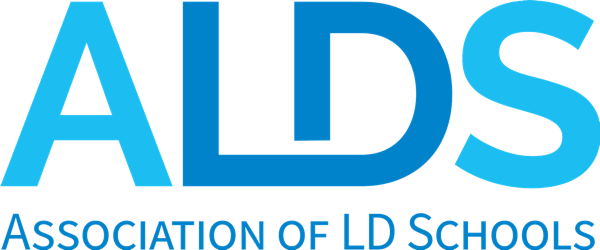Learning Ally. Kahoot. Kami. IXL. Read & Write. Mindomo. You may have heard your child talking about, searching for, or even using one of these learning tools, some of which are instructional software (Kahoot, IXL, Mindomo) and others are known as Assistive Technology (Learning Ally, Kami, Read & Write). Assistive technology (AT) is any item, piece of equipment, system, or device that increases, maintains, or improves a student’s ability to learn, whereas instructional software does not remove barriers to learning, but rather is used as a teaching tool for academic skills or content. COVID-19 has brought with it change to the field of education. One of the positive outcomes educators are experiencing is a renewed focus on innovative and collaborative pedagogies and the opportunity to take a closer look at the efficacy of the interventions, curriculum, and programs within a school. In our current hybrid model, where learning takes place synchronously in a physical school environment and through a virtual platform, our use of technology to enhance learning and reduce barriers continues to be a powerful tool in our teacher’s tool belt. I have had a few parents ask about the use of technology in the classroom. Here is a snapshot of the most commonly used assistive technology and educational software your child may experience at The Craig School:
Assistive Technology
Kami: Kami is an app that converts documents to PDF files. While this seems simple on the surface, its real strength is its use as a support for critical reading by allowing teachers to guide and comment on students’ annotations and by providing a platform for students to interact with text and to make meaningful connections among multiple texts.
Learning Ally: Learning Ally is a digital library of human-read audiobooks, which include everything from classic literature to standard textbooks. Features include highlighted text synced with audio narration, speed control, bookmarking, highlighting, and note-taking.
Read & Write: Read & Write is a literacy tool featuring text-to-speech options that support listening comprehension through engaging both auditory and visual senses, talk & type feature where students can take notes and record observations orally, highlighter option to support note-taking, and a word prediction tool to help develop writing skills, among other features.
Educational Software
IXL: At The Craig School, IXL math and IXL language arts is used. Students are given questions on a specific standard in a core subject. When students successfully answer questions, they advance through the standard and the problems presented adapt in real-time to where they are in mastering the concept. It is a flexible tool used for mastery-based learning.
Kahoot!: Gamification of learning is a trend in education and Kahoot is a useful tool toward that end. This app provides a platform for students or teachers to create, share, and play learning games or trivia quizzes.
Mindomo: Mindomo is an app used for mind mapping. Mind mapping is a learning tool that helps students master concepts through generating new ideas, synthesizing and structuring information, problem-solving, decision making, using evidence to support claims, and accurate planning.
For more information on ways of giving or to make a donation online you can clicking here.